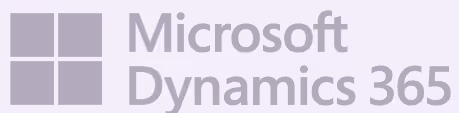Salesforce training and adoption challenges
Your Salesforce training will be siloed and look different in every system
Your tips and tricks will be too far away from where users need them, when they need them
Your Salesforce instance will be frustrating to use
It’ll be easier for people to revert back to old, off-platform ways to do their jobs