Case Study
How SEARHC Rolled Out Workday To 1,400 Employees
with Tango Enterprise

Summary
SEARHC is a non-profit health consortium dedicated to delivering top-tier healthcare to all Southeast Alaskans, no matter how remote.
With a company-wide Workday rollout on the horizon, SEARHC’s enterprise resource planning team needed an efficient way to train themselves and 1,400 others—while minimizing the burden of change and avoiding an avalanche of support tickets.
That’s where Tango came in. 🕺🏾
500
Tango walkthroughs created
on Workday pre-rollout
on Workday pre-rollout
4,527
Total Tango views
on Onboarding Day 1
on Onboarding Day 1
468
End users who
self-served in Week 1
self-served in Week 1
400+
Tango weekly views a
month post-rollout
month post-rollout
90%
Reduction in anticipated
support tickets
support tickets
$50-$100K
Estimated training
costs saved
costs saved
Insights from

Stephanie Gibbs
IT ERP Analyst | SEARHC
🦸 SUPERPOWER
Taking an employee-first approach to on-demand software training at scale

Ken Gerry
Enterprise Resource Planning Director | SEARHC
🦸 SUPERPOWER
Leading thousands of employees through organizational change

Overview
A new challenge for an ERP pro
When SEARHC decided they wanted to switch their Enterprise Resource Planning (ERP) software from Lawson to Workday, they got lucky.
What were the odds of finding someone who:
Had 25 years of experience with ERP systems
Lived in Alaska
Already knew SEARHC inside and out
Slim to none—if not for Ken Gerry, SEARHC’s Director of Technology Support Services at the time.
As a Workday fan, Ken agreed to step into the Enterprise Resource Planning Director role and ease the transition to the new tool.
What was clear from Day 1?
Switching to Workday would impact all 1,400 SEARHC employees overnight
The more time SEARHC’s clinical and administrative employees had to spend learning software, the less time they’d have to deliver patient care
If Ken and his new team failed to make the transition seamless, they’d be inundated with Workday support requests
SEARHC needed a new playbook to help end users hit the ground running
Traditional software training methods
that wouldn’t fly (and why)
In-person training
SEARHC had been relying primarily on in-person training for years. But Ken knew from the word “go” that while they could stick with the status quo, it’d be far from optimal.
Even if SEARHC didn’t have 27 locations (only two of which don’t require a boat or a seaplane to access 😅), in his experience in-person training:
Pulls people away from their jobs
(in this case—including clinicians literally saving lives 🧡)
Delivers an overload of information at one time
Asks users to memorize processes that can’t be applied
immediately and recall them someday in the distant future
Is a headache to schedule and reschedule
(especially around unpredictable medical emergencies)

So if in-person training, long video recordings, and dense how-to guides without a distribution strategy wouldn’t serve anyone well (or encourage self-service)—what would?
Long video recordings
Creating Workday training videos might sound like a decent idea. After all, there would be less traveling and typing involved for training managers, and end users could learn on their own time.
But what has Ken learned over the years? Software training monologues are just as exciting to watch as they sound. And long video recordings:
Are often full of extra fluff that slows people down
Make it hard to skip straight to what’s useful
Are hard to keep current as software (and business) evolves
Encourage employees to bypass self-service

So if in-person training, long video recordings, and dense how-to guides without a distribution strategy wouldn’t serve anyone well (or encourage self-service)—what would?
Dense how-to guides
Ken loves step-by-step instructions as much as anyone. But in his experience, traditional software how-to guides:
Are too wordy and try to do too much in one guide
Make standardization a nightmare
(since everyone documents differently)
Are hard to distribute in all of the places where employees might be looking for help and/or working
Ask users to search for answers or interrupt experts to be retrained

So if in-person training, long video recordings, and dense how-to guides without a distribution strategy wouldn’t serve anyone well (or encourage self-service)—what would?
On-demand, unified software support at employees’ fingertips
Some call it “Real-Time Enablement.” Some describe it as on-demand, asynchronous support. And some—like Ken—think of it as a way to train people on the software they’re using, when and where it’s most convenient for them.
Real-Time Enablement works in stark opposition to traditional software training, which considers the end user experience last
(if at all).
(if at all).
To take an employee-first approach to Workday training and enablement, Ken knew he’d need to bring Workday how-to instructions directly into Workday—and other tools SEARHC employees already knew and loved.
To do that, Ken took a good look at SEARHC’s existing training and enablement tech stack. Their Knowledge Base, Learning Management System, chat tools, and ticketing systems are all great for some things, but not for teaching people how
to use software with minimal change.
to use software with minimal change.
If SEARHC’s enterprise resource planning (ERP) team wanted to:
Make it easy for SEARHC employees to learn Workday while using Workday
Create and deploy training end users would actually want to use (to self-serve 🙏🏾)
Deliver just enough context to people’s fingertips, in their moments of need
Introduce a consistent learning experience across all of SEARHC’s learning tools
…they’d need a Digital Adoption Platform (or a DAP).
New to DAPs? They aren’t all created equal. Learn more. 👀
The game plan
Ken and his team wanted to reap all the end user benefits of a traditional DAP—without any of the drawbacks.
That meant looking for a more modern DAP designed for experts and end users.
The DAP of Ken's dreams
Wouldn’t
Require jQuery, CSS, or HTML to create software walkthroughs
Result in another complicated rollout
Minimize the value of their Knowledge Base and Learning Management System
Would
Include single sign-on (SSO) and SCIM (system cross-domain identity management)
Offer end users step-by-step on-screen guidance in their tools
Make process adoption insights easy to access and action
Tango’s Software Knowledge Layer met every last requirement—while giving Ken a way to help SEARHC leave traditional software training behind.
To succeed, the ERP team would need to:
1
Create hundreds
of Workday standard operating procedures (SOPs)
of Workday standard operating procedures (SOPs)
2
Meet end users
where they are (and where they work)
where they are (and where they work)
3
Reduce support tickets
with self-service
with self-service
4
Show Tango pays for itself and drives
Workday ROI
Workday ROI
Spoiler: They did that and then some. 🥳
How they did it
Steal SEARHC’s playbook
With a more user-centric training strategy (👋🏼, Real-Time Enablement) and a more creator-friendly Digital Adoption Platform (👋🏼, Tango’s Software Knowledge Layer), Ken’s team of four had what they needed to lead 1,400 employees through massive organizational change with minimal resistance.
Check out what they were able to accomplish, what it meant for their business, and what they learned while rolling out Workday below.

To prepare for onboarding and implementation, SEARHC’s ERP team needed to create hundreds of Workday standard operating procedures. As quickly as humanly possible. Without a bunch of additional headcount. And while they were all still new to Workday themselves.
Since they wouldn’t have indefinite access to Workday’s consulting team, Ken originally encouraged his team to capture technical processes with Tango (instead of scrambling to take notes and screenshots).
“Someone can be talking through a process and we can just be clicking along on the side.”
Click-to-Create proved to be such an easy way to create Workday documentation that they decided to use Tango for end user training. By letting Tango AI do the heavy lifting—of formatting screenshots, writing step-by-step descriptions, and assembling the guides—Ken and his team were able to build a library of answers to Workday FAQs before launch.
The volume of content created was one thing. But what was even more worthy of celebration?
1. How specific and concise each walkthrough was.
“We agreed we didn’t want a Tango on how to do accounting in Workday for a week. We wanted a Tango on how to post a journal. A Tango on how to reverse a journal. You get the idea. Nobody has patience for doing a 20-minute process, especially when 30% isn’t relevant to them.”
2. How much less tedious and time-consuming documentation was overall.
This was especially true for Stephanie, SEARHC’s top Tango creator and Ken’s right hand for the Workday rollout.
“Before Tango, I had to take a screenshot, add it to a Word document, wrestle with the formatting, write up text to go with it, and then go to the next step. With Tango, I can create a process as I’m doing it—which means I don’t have to duplicate my efforts at any stage.”
Tango is so easy to use that we made 500 guides in 90 days.
There’s no way a few of us could have done that on our own.

Looking for more software documentation wisdom from SEARHC? Beyond tackling *one* task per process, Ken and Stephanie suggest:
Keeping all walkthroughs to 15 steps or fewer
Including a screenshot for every step
Using a tool that makes SOP creation easy for experts at large (in the end, 50+ SEARHC employees contributed to the Workday rollout 🏆)
Introducing a simple and consistent naming convention
SEARHC has had good luck with this one: [Software Name]: [End User Audience]: [Task Name].

I would not have wanted to take on change management
for this project without Tango.
for this project without Tango.

Before making moves, Ken, Stephanie, and the rest of the ERP team needed to acknowledge two big frustrations at SEARHC.
Problem #1: Software training looked different in every system.
In their Knowledge Base (Freshdesk)
Employees would find wikis and PDFs
In their Learning Management System (Workday Learning)
Employees would find videos and slides
In their chat and ticketing systems
Employees would find unstructured text
Problem #2: Software knowledge felt siloed between those [disconnected] systems.
Ken’s takeaway? SEARHC wasn’t doing a great job of making it easy for software users to get unstuck on their own.
“We needed something to tie everything together and give end users looking for answers the exact same experience.”
While traditional Digital Adoption Platforms don’t play nicely with existing learning tools, Ken knew he could use Tango’s two-way integration to A) create a unified learning experience everywhere end users look for help, and B) add more value to their Knowledge Base and Learning Management System.
In practice, that meant:
Linking and embedding Tangos in Freshdesk and Workday Learning
Which enhanced their Knowledge Base and Learning Management content with standardized, bite-sized Workday training
Adding links back to Freshdesk and Workday Learning in Tangos
Which brought reference and procedural knowledge together in one place
“Say we create a Tango on how to calculate mileage. The first step will include a link to our mileage policy. So anything our end users may have otherwise needed to go find in our fingertips, right when they need it.”
Ken anticipates Tango will be equally useful for accelerating new hire onboarding, long after Workday has been launched.
The big advantage is that Tangos aren’t videos. Employees can complete tasks while learning them.
For our CIO, Guidance sold it. When I told him not only will Tango create our software training, but it’ll also make everyone feel like someone’s at their shoulder, moving their mouse for them, taking them through processes step-by-step…that sold it. I mean, literally. Once I told him that, he was like, well, we can’t hire another training manager for what we’d pay for Tango per year. We can’t touch that. Let’s do a three-year contract.

Research shows most employees prefer to learn a new process by having someone walk them through it step-by step instead of watching a video or reading a document. But that kind of hand-holding also comes with delays and dependencies on busy process experts—and isn’t sustainable or scalable.
To avoid an onslaught of internal Workday support tickets (and slow response and resolution times for end users), Ken and Stephanie needed to make self-service a no-brainer.
While new Tango users can’t get over how fast they can create software training with Click-to-Create, power users know that’s only the (first) half of it.
“Guidance is like having a subject matter expert sitting right next to you, showing you what to do. It’s so self-service it’s ridiculous.”
With Tango Guidance, the ERP team wasn’t only able to create an entirely new end user learning experience. They were also able to:
Show SEARHC’s employees exactly what to do and where to click in Workday
While helping them collectively execute over 4,000 core processes in the first week
Give Workday users 24/7, on-demand support with Tangos covering all the essential processes
While deflecting 90% of their expected support ticket volume through self-service
Decrease response times by quickly responding to any tickets with Tango Direct-to-Guidance links
While effectively reducing the time between needing help and getting help
According to Stephanie, Guidance removes the confusion that used to lead to a lot of back and forth.
“80 to 85% of the tickets that I see can be solved with one interaction (and one Tango). Guidance takes away the communication barrier. People don’t need to think very hard or even read the steps—they just need to follow them.”
From Ken’s perspective, people have been warming up to Tango even faster than Workday.
“Employees say Workday is kinda tricky but the Tangos are awesome. I’ve done nine big enterprise-level rollouts in my career, and they’ve all been way more painful than this. I haven’t had more than 20-30 tickets a day, which is pretty outstanding given the number of people Workday touches.”
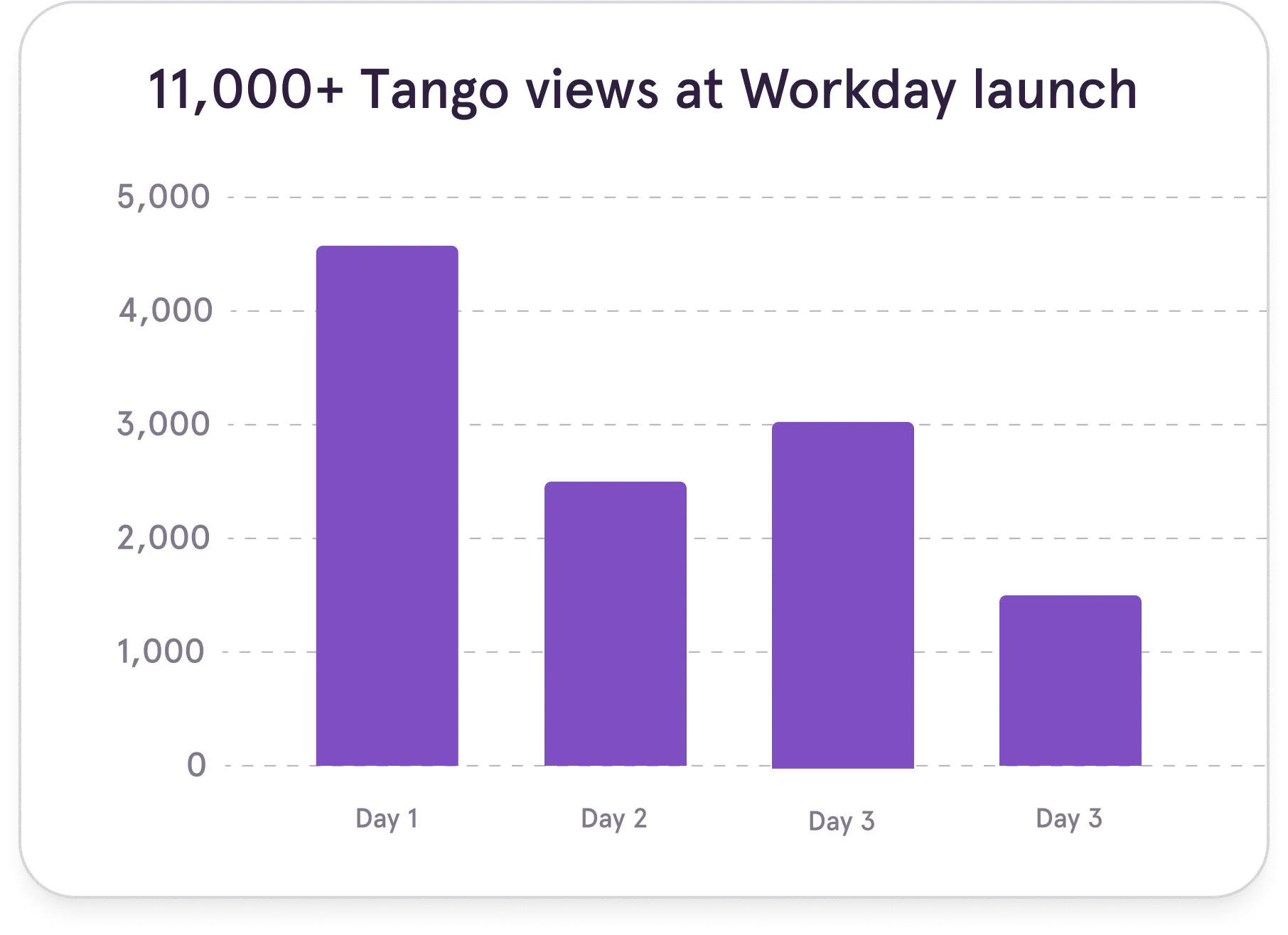
Enterprises like SEARHC often hire full-time training managers or contract resources from training companies to provide individualized training to all of their department heads, managers, and employees.
The cost for this type of training can exceed $50-100K in the first year. And even after all of the training sessions, it’s hard to know whether employees are actually completing all of the new processes correctly. 🫠
To go beyond departmental surveys and anecdotal feedback to show the impact of their Workday training and enablement, Ken needed a way to deliver a detailed breakdown of adoption—by process, team, and end user.
SEARHC has been able to use Tango’s analytics dashboard to:
See which employees are using their walkthroughs and how often
Drill into any individual steps tripping up end users, so they can improve the process and offer personalized help
Share specific adoption analytics with stakeholders to show they’re getting full value from Workday

Both Ken and Stephanie have been on the receiving end of a lot of positive feedback from SEARHC employees.
“We’re getting a lot of really good feedback about the rollout, and I think that’s 100% because of Tango. If you’re introducing new software, you need Guidance. It’ll help you train your teammates without making you the one who actually has to train (and re-train) them.”
With Guidance, enablement doesn’t have to end when formal onboarding phases do.
Even with the rollout in the rearview mirror, Workday Tangos continue to see 400+ weekly views a month. Ken has already been able to go to his CEO, CFO, CHRO, and CIO and share that Tango has shown ROI by:
Reducing training time and costs
Introducing ongoing Real-Time Enablement (beyond initial training)
Increasing overall Workday process adoption
What’s next
Confetti all around
If you ask Ken and Stephanie’s co-workers, soon there will be a Tango for that, that, and that. 🎉
Multiple departments at SEARHC are already starting to use Tango across 20 other applications (in addition to Workday) to:

Streamline existing SOPs
and codify new processes
and codify new processes

Increase knowledge sharing and improve process adoption

Minimize the change burden for end users and enable self-service at scale

Accelerate new hire onboarding and get the most of out of their software
With an electronic health record software rollout affecting the entire clinical staff coming down the pike next year, SEARHC is relieved to have Tango Guidance to pave the way.





















