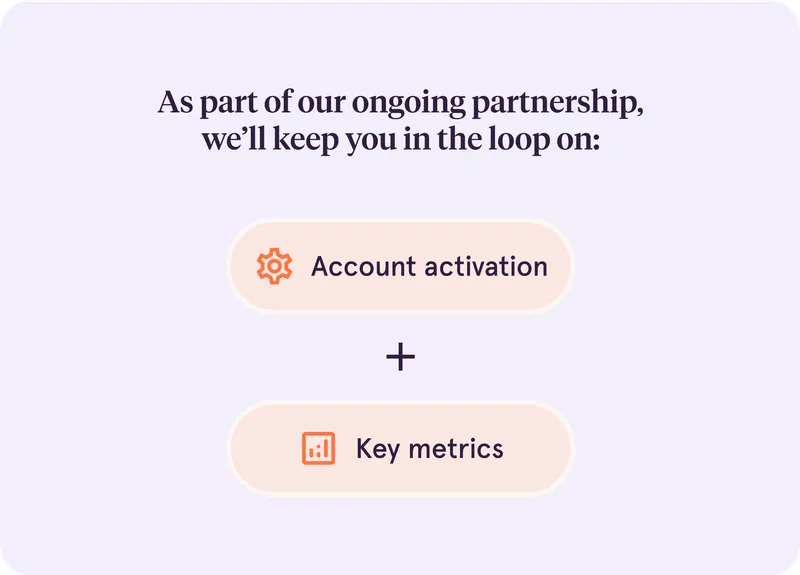A Buyer’s Guide To Tango Enterprise
We like surprises, too. But not with our software purchases.
Here’s what Tango customers typically experience after signing—and what you can expect too.


Onboarding phases
Millions of Tango users have helped optimize our onboarding experience.
We’re happy to report it’s short and sweet, with just three phases:
1
For project owners
2
For content creators
3
For end users
Each phase is designed for people who:

Have a lot going on

Love succinct,
step-by-step
instructions
step-by-step
instructions

Like their
milestones in
manageable pieces
milestones in
manageable pieces

Dig personalized
guidance in a pinch
guidance in a pinch
Get the details. ⬇️
phase 1
Project owner
onboarding
Align on your project timeline,
stakeholders, and milestones.
stakeholders, and milestones.

Why we do it:
It’s nice to hear from a human—and a dedicated Customer Success Manager 👋🏽
Self-configuring SCIM and SSO isn’t everyone’s cup of tea 🍵
No two use cases are exactly the same 💡
How we do it:
A personal introduction to Tango within 48 hours after purchase
Q&A on your software project, distribution methods, and integrations
A 30-minute demo with your #1 tool (or the next best)
Step-by-step action items to expedite Tango’s easy, no-code setup
A game plan to encourage content creation early and often
phase 2
Content creator
onboarding
Teach subject matter experts how to document processes with Tango.

Why we do it:
Capturing institutional knowledge is essential to unlock Tango’s full value 🔓
Integrating Tango into your tools will increase your overall software ROI 💰
It’s fulfilling to help people optimize their processes and prove their
impact 📈
How we do it:
Our product designers have simplicity down to a science, so there isn’t too much to cover here.
Even so—we’ll go over browser and desktop Click-to-Create, Auto-PII Blur, Workspaces, Embed, Pin Your Tango, Analytics, and other useful features for creating, securing, integrating, and analyzing your software training.
phase 3
End user
onboarding
Enable end users to adopt new processes with on-screen guidance.

Why we do it:
There’s nothing like enabling end users to apply knowledge in the flow of work 💃
Silently deploying and pinning Tango’s Chrome Extension for all users is key to success 🔑
How we do it:
First, we’ll schedule a 1:1 call to confirm:
Workspace access
Extension deployment
Your internal communication plan
Then, we’ll host a 30-minute team onboarding to:
Introduce the browser extension
Demo Guide Me from your library of established content
Timelines to choose from
Tango tends to appeal to people who 1) like to move quickly, and 2) have an upcoming software launch or internal training deadline.
No matter which track you choose, you can expect the same white glove service. ⬇️
Documenting processes with Tango for the first time?
Here’s a realistic timeframe. ⬇️

*Contingent upon content availability from your creators.
Already have a workspace full of Tangos, or just extra motivated?
Here’s a realistic timeframe. ⬇️

What you can expect as a project owner
We won’t ghost you after onboarding.
Here are a dozen things to take advantage of throughout your implementation process and beyond. ⬇️

1:1 support from a dedicated
Customer Success Manager
Customer Success Manager

A check-in cadence tailored to
your needs, preferences, and goals
your needs, preferences, and goals

Strategic consulting
for scaled deployments
for scaled deployments

Proactively shared
activation stats after 30 days
activation stats after 30 days

A Tango Guidance analytics
and process adoption tutorial
and process adoption tutorial

Personalized outreach
for hyper-relevant product updates
for hyper-relevant product updates

Optional early access to
new features
new features

A feedback session within the first
90 days to help us build for you
90 days to help us build for you

Quarterly business reviews
and custom analytics of interest
and custom analytics of interest

24/7 access to
Tango’s Help Center
Tango’s Help Center

Prioritized chatbot and email support
to help you get unstuck, ASAP
to help you get unstuck, ASAP

More direct access to Tango’s
engineers for faster troubleshooting
engineers for faster troubleshooting
TANGO SUPPORT RANKS HIGHEST FOR G2 USERS COMPARED TO OTHER LEADING DIGITAL ADOPTION PLATFORMS
Ratings
Meets requirements



Ease of use



Ease of setup



Ease of admin



Quality of support



Has the product been a good partner in doing business?



Product direction
(% positive)
(% positive)



Reaching out during the week between Christmas and New Year's, I did not expect a response and resolution [to my question] for at least another week. The fact that it happened in less than 24 hours was such a pleasant surprise.

What you can expect as a buyer
If we don’t have a good reason to hit your inbox or schedule a meeting, we won’t.
Here are four more promises you can hold us to. ⬇️

4. Data security and privacy
If you ask us, there’s no bigger job to be done.
Tango does not sell, rent, or provide information to third parties for advertising purposes.
Tango is SOC 2 Type II compliant, with rigorously tested internal controls and systems for handling customer data securely. To maintain that certification, Tango undergoes an independent third-party audit each year.
Tango offers cutting-edge features to quickly hide sensitive or personal information in any Tango software walkthrough.
Return on investment
Find out how customers like you are leveraging Tango and thinking about ROI. ⬇️
Tango for process standardization
The Problem
With traditional software training:
The solution(s)
Tango for software rollouts
The Problem
Change is hard. Especially when it:
The solution(s)
Tango for new hire onboarding
The Problem
22,000 people signed up to use Tango for onboarding last year. Here's what they secretly dreaded most:
The solution(s)
Rumor has it
If you have a big budget, all the time in the world, and a separate team to create software training documentation—you might not need Tango.
If you need your investment to go as far as possible, as soon as possible, with the headcount you already have—Tango is a no-brainer.




Keep the
conversation going
ICYMI: Knowledge is most valuable when it’s shared. 😇
https://www.tango.us/tango-enterprise-buying-guide