Updated:
Published:
May 8, 2023
•
•
15 min
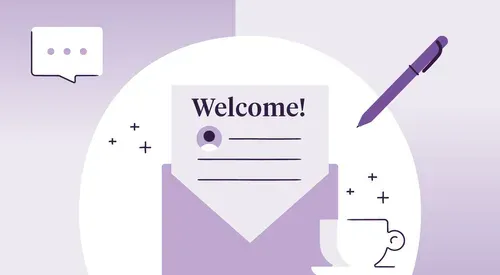
There’s nothing like an empty inbox to kick off a new day. But for new hires, logging in to find a barrage of emails and back-to-back meetings is usually unavoidable.
What’s something that is preventable? Impersonal and unhelpful welcome emails.
There are lots of reasons your first impression might miss the mark. Maybe your new hire receives redundant emails because no one has documented their templates. If welcome templates *do* exist, maybe they’re outdated because no one has been trained on your new email platform. Separate but related: maybe nobody on your team has the time to sit through an hour-long tutorial video. 😵💫
It’s easy to put things like creating/maintaining email templates and hosting tool training sessions on the back burner. But taking the time to tailor, update, and polish your outreach can make a world of difference for a nervous new hire.
To take some work off your plate, we’ve put together eight templates and our top tips for writing a welcome email to a new employee.
You can help your newest teammate start on the right foot by prioritizing what they need to know on their first day in their new hire welcome email. Essentials can include their start time, dress code, and any documents they need to share with HR.
Other information, like project rundowns, may not be helpful to cover in detail on the first day. You can send links or files for awareness and go over them together later.
Here’s some information you may want to include in any type of welcome email to a new employee:

We organized our templates below based on different scenarios, from who’s sending them to the overall purpose.
It may sound obvious, but your teams will operate (and communicate) differently. Direct managers may assist in new hire training and provide in-depth email overviews. Others on your team may share other onboarding details in a single welcome email or response.
Go ahead and modify these templates based on your team's onboarding process (and don't be afraid to spice them up a bit to let your personality shine!).
If you find one you like, select the “click to copy” button to quickly put the template into action.

Hiring managers help transition teammates from the hiring process to the onboarding process. Their initial email can help new hires understand what they can expect before their first day.
New hire welcome emails are especially important for hybrid and remote teammates. On top of the usual first day information, you can also cover remote-specific resources. These can include your team’s remote work expectations and internal communication SOPs.
Polished process documentation is especially important to finalize before your remote teammates start. They’ll lean on these guides for their go-to resources (instead of emailing you, interrupting a more experienced coworker, or asking someone to share their screen). 🙏🏾
Teammates who recently relocated likely have a lot on their plate. On top of juggling a new job, they’re probably still knee-deep in boxes.
Help your new teammates feel welcome by offering any support you can during their transition. It also doesn’t hurt to throw in your team’s local tips or a list of places not to miss (like that coffee place around the corner that does fun latte art). ☕

A new hire welcome email from you (as their direct manager) may focus on day-to-day work and initial projects. It can also include an agenda or a list of documents to review before your initial meeting. Tip: include how-to guides to show them how to set up key accounts on their own beforehand!
Needless to say, onboarding training will vary from company to company.
Your training manager’s welcome email can help set expectations from the start and clear up potential confusion or questions. It can also include training documentation and materials for a sneak peek of upcoming training topics.
This new hire welcome email can also help clear up what role a training manager will play (vs. your role, as their direct manager).
At the risk of stating the obvious: HR teams need to take care of a lot of important and sensitive information.
Where would we be if we didn't have HR taking care of our sensitive documents for us? They’re the ones who gather new hire W-2s, I-9s, and other paperwork—and ensure nothing falls through the cracks.
Although you may not send this onboarding paperwork over email, starting with an introduction can help your new hires feel more comfortable with the HR team.
Not every welcome email needs to be formal or full of action items! As a new hire’s direct manager, you can also send an email to introduce the teammates they’ll be working with most closely. Your new teammate can get a chance to know their team a little more before any lunches or meet-and-greets.
Last but not least, you can send off an email to introduce your newest teammate to the broader team (beyond the people they’ll work with on a weekly basis). This note can be short and sweet. 🍭
You could copy an email template online as-is and call it a day. Or, you could take the time to personalize it and make your new hire feel really welcomed.
Oh, and remember that email platform everyone’s been avoiding? You may also need to sit down and create some documentation for it. A great email can’t help your new hire if no one knows how to send it!
Check out our list below for tips on putting together your email (and ensuring they read it). 😉
Putting together the perfect welcome email to a new employee is an art and a science. Now you know what to write, when to send it, and who should take the lead in each case.
But what happens when your seasoned hiring manager is on PTO during a new hire’s first week? Or when there's a gap between hiring cycles and it's just long enough to forget a step or two?
Including eye-catching how-to guides in your onboarding process can make a big difference. Great documentation can help your team confidently create and send emails with your email marketing platform, whether that’s HubSpot or MailChimp or a new solution picking up steam.
Tools like Tango make knowledge sharing even easier by 1) capturing your steps while you work, and 2) guiding people to success in seconds. That means you can educate and empower others fast—while taking back some of your time. Sounds like a win-win in our book. 💃
We'll never show up
empty-handed (how rude!).

